Chapter 17. The page layout manager
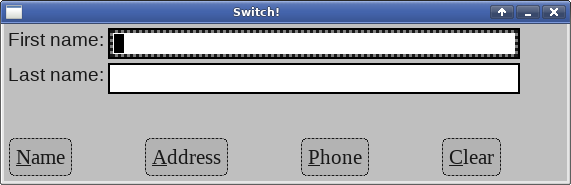
The
x::w::pagelayoutmanager
shows one of the elements in its container at any given time.
Each widget in the container becomes a “virtual page”,
of sorts, with only one page being visible at any time.
Opening a different widget, a different page, makes it visible,
and the previous page, previous widget, becomes not visible
any more.
Each page consists of a single widget, but this single widget is typically a container of many individual widget.
The following example creates a container that uses the page layout manager. Each widget in the page layout manager is itself a container with several input fields; and the buttons below the page layout manager's container open each page and make it visible.
In this manner, each button makes a separate set of input fields visible as different “pages”, with one page at a time being visible:
/* ** Copyright 2017-2021 Double Precision, Inc. ** See COPYING for distribution information. */ #include "config.h" #include <x/mpobj.H> #include <x/exception.H> #include <x/destroy_callback.H> #include <x/ref.H> #include <x/obj.H> #include <x/appid.H> #include <x/w/main_window.H> #include <x/w/gridlayoutmanager.H> #include <x/w/gridfactory.H> #include <x/w/pagelayoutmanager.H> #include <x/w/pagefactory.H> #include <x/w/label.H> #include <x/w/text_param_literals.H> #include <x/w/button.H> #include <x/w/input_field.H> #include <x/w/input_field_config.H> #include <x/w/canvas.H> #include <iostream> #include "close_flag.H" std::string x::appid() noexcept { return "pagelayoutmanager.examples.w.libcxx.com"; } /* ** Create: ** ** First name: _____________________________ ** Last name: _____________________________ ** ** Returns the "first name" x::w::input_field */ static x::w::input_field name_tab(const x::w::gridlayoutmanager &glm) { auto f=glm->append_row(); f->halign(x::w::halign::right).create_label("First name:"); x::w::input_field_config config; config.autoselect=true; auto firstname=f->create_input_field("", config); f=glm->append_row(); f->halign(x::w::halign::right).create_label("Last name:"); f->create_input_field("", config); return firstname; } /* ** Create: ** ** Address: _____________________________ ** _____________________________ ** City: ______ State: ___ Zip: ________ ** Returns the first "Address" x::w::input_field */ static x::w::input_field address_tab(const x::w::gridlayoutmanager &glm) { auto f=glm->append_row(); f->halign(x::w::halign::right).create_label("Address:"); x::w::input_field_config config; config.autoselect=true; // There are six elements on the last row of the grid, so we // need to make the address input fields span 5 columns (the // label takes the first column) auto address1=f->colspan(5).create_input_field("", config); f=glm->append_row(); // No label for the 2nd address field, put an empty canvas in there. f->create_canvas(); f->colspan(5).create_input_field("", config); // address2 f=glm->append_row(); f->halign(x::w::halign::right).create_label("City:"); config.columns=20; f->create_input_field("", config); // No alignment is typically needed for State: and Zip: labels, // but just in case a theme makes the two big input fields wider // than the four elements, and the grid stretches the elements in // last row to align everything up, this will make things look // better. f->halign(x::w::halign::right).create_label("State:"); config.columns=3; f->create_input_field("", config); f->halign(x::w::halign::right).create_label("Zip:"); config.columns=11; f->create_input_field("", config); return address1; } /* ** Phone: _______________________ ** ** Returns the phone x::w::input_field */ static x::w::input_field phone_tab(const x::w::gridlayoutmanager &glm) { auto f=glm->append_row(); f->create_label("Phone:"); x::w::input_field_config config; config.autoselect=true; return f->create_input_field("", config); } /* ** Creator lambda for the page layout manager, factored out of ** create_mainwindow() for readability. ** ** Returns a tuple of three x::w::input_field-s, the first x::w::input_field ** on each of the three containers that get added to the page layout ** manager. */ static auto create_page(const x::w::pagelayoutmanager &pl) { /* ** append() returns a factory that appends new elements to the ** page container. */ x::w::pagefactory new_page=pl->append(); x::w::input_fieldptr address1; /* ** The page layout manager sizes its container to be big enough ** to accomodate the widest and the tallest element in the ** paged container, and by default all other elements get ** centered in the paged container. ** ** halign() and valign() optional methods specify a different ** alignment for the next element added by the factory. ** ** We add three elements to the paged container. Each one of the ** elements is itself a container of display elements. Since each ** container is viewed as one individual display element, by the ** page layout manager, this ends up creating three groups of ** elements, as three pages. ** ** Like all display elements, they must be show()n to be visible, ** so we digilently use show_all() to show the new containers, and ** all of the individual display elements in each created container. ** ** The fact that the page layout manager makes each element ** individually visible, or not, is orthogonal. Each display element ** must still be explicitly show()n. We can leave out these ** show_all()s here, and simply show_all() the entire main window, ** after everything gets constructed. That's also acceptable. */ new_page->halign(x::w::halign::left).valign(x::w::valign::top) .create_container ([&] (const auto &container) { address1=address_tab(container->gridlayout()); }, x::w::new_gridlayoutmanager{}) ->show_all(); /* ** Use the same append() factory to add another one to the page ** layout manager. */ x::w::input_fieldptr phone; new_page->create_container ([&] (const auto &container) { phone=phone_tab(container->gridlayout()); }, x::w::new_gridlayoutmanager{}) ->show_all(); x::w::input_fieldptr firstname; /* ** insert() returns a factory that inserts new elements before an ** existing element in the page layout manager. So the following ** actually ends up inserting element #0 in the page layout manager, ** and after it gets inserted, the above two containers become ** elements #1 and elements #2. */ new_page=pl->insert(0); new_page->halign(x::w::halign::left).valign(x::w::valign::top) .create_container ([&] (const auto &container) { firstname=name_tab(container->get_layoutmanager()); }, x::w::new_gridlayoutmanager{}) ->show_all(); /* ** The initial state of the paged container: make element #0 ** visible. */ pl->open(0); return std::tuple{firstname, address1, phone}; } /* ** The main_window creator lambda, factored out for readability. */ static void create_mainwindow(const x::w::main_window &mw) { x::w::gridlayoutmanager glm=mw->get_layoutmanager(); auto gf=glm->append_row(); x::w::input_fieldptr firstname, address1, phone; /* ** On the first row we create our container with a ** new_pagelayoutmanager. ** ** The second row contains four buttons, so this container spans ** four columns. In the event this container is smaller than the ** four buttons (unlikely), it gets centered. */ auto pg=gf->colspan(4).halign(x::w::halign::center).create_container ([&] (const auto &s) { x::w::pagelayoutmanager pl=s->get_layoutmanager(); std::tie(firstname, address1, phone)=create_page(pl); }, x::w::new_pagelayoutmanager{}); /* ** Create four buttons on the last row. */ gf=glm->append_row(); auto name_button=gf->create_button ({"underline"_decoration, "N", "no"_decoration, "ame"}, x::w::shortcut{"Alt", 'N'}); auto address_button=gf->create_button ({"underline"_decoration, "A", "no"_decoration, "ddress"}, x::w::shortcut{"Alt", 'A'}); auto phone_button=gf->create_button ({"underline"_decoration, "P", "no"_decoration, "hone"}, x::w::shortcut{"Alt", 'P'}); auto clear_button=gf->create_button ({"underline"_decoration, "C", "no"_decoration, "lear"}, x::w::shortcut{"Alt", 'C'}); /* ** The first three buttons open the corresponding page, ** then request_focus() to the first input field in the page. ** ** Note that the callbacks capture by value the paged container ** and the input field. ** ** The callbacks cannot capture the pagelayoutmanager itself, they ** capture the container by value, and use ** get_layoutmanager()/pagelayout() when needed. ** ** Most layout managers acquire a lock on their container, ** that may block the internal library execution thread from ** updating the display, and all instantiated layout managers ** enable buffering of internal processing. For efficiency, the ** library's internal execution thread skips updating the individual ** display elemnts' position, visibility, and other attributes, while ** any layout manager is instantiated. All accumulated changes get ** processed in one batch after all layout manager objects go out of ** scope and get destroyed. ** ** Capturing the layout manager by value effectively keeps the ** layout manager in existence while the callback closure is ** install. This blocks processing and make the display appear to ** freeze. For that reason, always capture the container (when a ** circular reference won't be created, and use a weak capture ** otherwise) then get_layoutmanager()/pagelayout() only when needed. ** ** Neither the paged container -- nor any of the display elements ** in the paged container, such as the captured input_fields -- ** are a parent or child element of these buttons, so capturing them ** by value does not create a circular reference. Only display ** elements that are immediate parent OR child elements cannot be ** captured by value without creating an internal circular reference. */ name_button->on_activate([=] (ONLY IN_THREAD, const auto &trigger, const auto &busy) { x::w::pagelayoutmanager pl= pg->pagelayout(); pl->open(0); firstname->request_focus(); }); address_button->on_activate([=] (ONLY IN_THREAD, const auto &trigger, const auto &busy) { auto pl=pg->pagelayout(); pl->open(1); address1->request_focus(); }); phone_button->on_activate([=] (ONLY IN_THREAD, const auto &trigger, const auto &busy) { auto pl=pg->pagelayout(); pl->open(2); phone->request_focus(); }); /* ** For the fourth button, we just close() everything. */ clear_button->on_activate([=] (ONLY IN_THREAD, const auto &trigger, const auto &busy) { auto pl=pg->pagelayout(); pl->close(); }); name_button->show(); address_button->show(); phone_button->show(); clear_button->show(); pg->show(); } void testpage() { x::destroy_callback::base::guard guard; auto close_flag=close_flag_ref::create(); auto mw=x::w::main_window::create([] (const auto &mw) { create_mainwindow(mw); }); mw->set_window_title("Page!"); guard(mw->connection_mcguffin()); mw->on_disconnect([] { exit(1); }); mw->on_delete([close_flag] (ONLY IN_THREAD, const auto &ignore) { close_flag->close(); }); mw->show(); close_flag->wait(); } int main(int argc, char **argv) { try { testpage(); } catch (const x::exception &e) { e->caught(); exit(1); } return 0; }
The page layout manager numbers its pages internally, starting with
page #0.
append() returns a
x::w::pagefactory
that adds new pages to the end of the existing internal list.
insert() adds new pages before an existing
page. remove() removes a page from the
container.
pages() returns the number of page elements in the
container. open() makes the specified
widget page, identified by its number, visible.
close() hides the current page, but does not
make any other page visible.
The container becomes visibly empty.
opened() returns an indication which page
is open, if there is an open page.
Note
Each page widget created by the
x::w::pagefactory
must be show()n in order for it to be visible,
just like every widget in every other kind of a container.
This is orthogonal to opening pages to make the page elements visible.
All widgets have to be show()n
before the page layout manager can actually make them visible.
This is because, in general, in order for an individual widget to
appear, not only that widget has to be
show()n, but also its container, and every
of their collective parent containers in their window. After all,
hide()ing a container makes it invisible
together with everything in the container.
show_all() and
hide_all() recursively show or hide
the specified widget and all other elements it contains (if
it is a container).
The page layout manager leverages this generic framework to implement
paging. For each page widget, the page layout manager
sets up an internal container. The page layout manager handles this
internal container entirely by itself. Each widget on the page does
not get added to the page layout manager's container directly, but
to this internal page. The page layout manager handles the visibility
of its internal containers in order to show its pages; therefore each
widget added by the page layout manager still needs to be
show()n, on its own merits. Even after
the page layout manager makes its internal container visible, the
actual page widget in the container must be
show()n before it can actually appear.
Typically, each page widget gets created
and show()n, and left at that. The page
layout manager then gets used to “open” it. Alternatively,
all page elements get created, then show_all()
of the page layout manager's container, or the entire top level window,
makes all widgets visible, when needed.